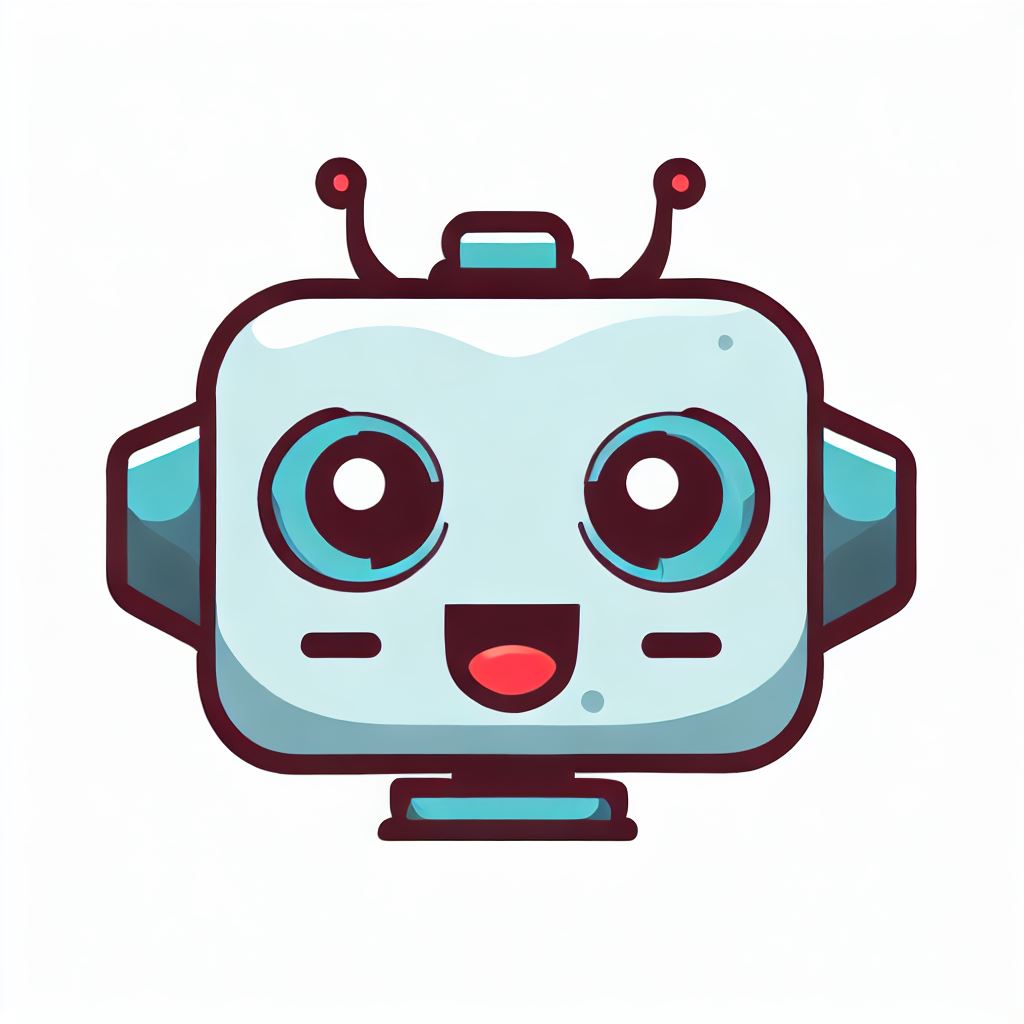Developer
Branch
Free
Flawless mobile linking and attribution
curl --request POST \
--url 'https://api2.branch.io/v2/analytics?format=csv' \
--header 'accept: application/json' \
--header 'content-type: application/json' \
--data '
{
"data_source": "eo_install",
"dimensions": [
"name"
],
"granularity": "day",
"aggregation": "total_count",
"enable_install_calculation": false
}
'
import requests
url = "https://api2.branch.io/v2/analytics?format=csv"
payload = {
"data_source": "eo_install",
"dimensions": ["name"],
"granularity": "day",
"aggregation": "total_count",
"enable_install_calculation": False
}
headers = {
"accept": "application/json",
"content-type": "application/json"
}
response = requests.post(url, json=payload, headers=headers)
print(response.text)
const options = {
method: 'POST',
headers: {accept: 'application/json', 'content-type': 'application/json'},
body: JSON.stringify({
data_source: 'eo_install',
dimensions: ['name'],
granularity: 'day',
aggregation: 'total_count',
enable_install_calculation: false
})
};
fetch('https://api2.branch.io/v2/analytics?format=csv', options)
.then(response => response.json())
.then(response => console.log(response))
.catch(err => console.error(err));
Deel.
Premium
Deel helps thousands of companies expand globally with unmatched speed and flexibility. It's global hiring, HR and payroll in just one system.
curl --request GET \
--url https://api.letsdeel.com/rest/v1/managers \
--header 'accept: application/json'
import requests
url = "https://api.letsdeel.com/rest/v1/managers"
headers = {"accept": "application/json"}
response = requests.get(url, headers=headers)
print(response.text)
const options = {method: 'GET', headers: {accept: 'application/json'}};
fetch('https://api.letsdeel.com/rest/v1/managers', options)
.then(response => response.json())
.then(response => console.log(response))
.catch(err => console.error(err));
Podium
Free
Do you have an in-house system that you want to connect to Podium? Or maybe you have an idea for an app that could make Podium work even better. The public APIs available in our Developer Portal allow you to do just that.
const options = {method: 'GET', headers: {accept: 'application/json'}};
fetch('https://api.podium.com/v4/locations?searchFields=name&limit=10', options)
.then(response => response.json())
.then(response => console.log(response))
.catch(err => console.error(err));
const options = {method: 'GET', headers: {accept: 'application/json'}};
fetch('https://api.podium.com/v4/locations?searchFields=name&limit=10', options)
.then(response => response.json())
.then(response => console.log(response))
.catch(err => console.error(err));
const sdk = require('api')('@podium/v2021.4.1#bz2k15lk2ym8lt');
sdk.locationIndex({searchFields: 'name', limit: '10'})
.then(({ data }) => console.log(data))
.catch(err => console.error(err));
LiveRamp
Premium
Data collaboration is a uniquely powerful way to build enduring brand and business value. It’s how leading brands, media giants, retail innovators, and service providers unlock incremental revenue, discover and activate new audiences, and expand reach.
curl --request POST \
--url "https://sso.liveramp.com/oauth2/default/v1/token" \
-d grant_type="password" \
-d username="account_id from service account" \
-d password="secret_key from service account" \
-d scope="openid" \
-d client_id="liveramp-api" \
-d response_type="token"
import requests
url = "https://sso.liveramp.com/oauth2/default/v1/token"
payload = ""
headers = {
"accept": "application/json",
"Content-Type": "application/x-www-form-urlencoded"
}
response = requests.post(url, data=payload, headers=headers)
print(response.text)
import axios from 'axios';
const options = {
method: 'POST',
url: 'https://sso.liveramp.com/oauth2/default/v1/token',
headers: {
accept: 'application/json',
'Content-Type': 'application/x-www-form-urlencoded'
}
};
axios
.request(options)
.then(function (response) {
console.log(response.data);
})
.catch(function (error) {
console.error(error);
});
Dialpad
Free
Assist customers, boost sales, and collaborate with your team, all within a beautifully AI-optimized application.
curl --request GET \
--url https://dialpad.com/api/v2/app/settings \
--header 'accept: application/json'
import requests
url = "https://dialpad.com/api/v2/app/settings"
headers = {"accept": "application/json"}
response = requests.get(url, headers=headers)
print(response.text)
const options = {method: 'GET', headers: {accept: 'application/json'}};
fetch('https://dialpad.com/api/v2/app/settings', options)
.then(response => response.json())
.then(response => console.log(response))
.catch(err => console.error(err));
Percy
Premium
The new way to design, develop, and deliver web and mobile applications with confidence.
curl --request GET \
--url https://percy.io/api/v1/builds
import requests
url = "https://percy.io/api/v1/builds"
response = requests.get(url)
print(response.text)
const options = {method: 'GET'};
fetch('https://percy.io/api/v1/builds', options)
.then(response => response.json())
.then(response => console.log(response))
.catch(err => console.error(err));

criteo
Free
Do you already know us? Go directly to our documentation.
curl --request POST \
--url https://api.criteo.com/oauth2/token \
--header 'accept: application/json' \
--header 'content-type: application/x-www-form-urlencoded' \
--data grant_type=client_credentials
import requests
url = "https://api.criteo.com/oauth2/token"
payload = { "grant_type": "client_credentials" }
headers = {
"accept": "application/json",
"content-type": "application/x-www-form-urlencoded"
}
response = requests.post(url, data=payload, headers=headers)
print(response.text)
const options = {
method: 'POST',
headers: {
accept: 'application/json',
'content-type': 'application/x-www-form-urlencoded'
},
body: new URLSearchParams({grant_type: 'client_credentials'})
};
fetch('https://api.criteo.com/oauth2/token', options)
.then(response => response.json())
.then(response => console.log(response))
.catch(err => console.error(err));
Personio
Premium
Whether you want to build an out-of-the-box integration for Personio's 8000+ customers or just for your own team, these resources will help you get started.
curl --request POST \
--url https://api.personio.de/v1/auth \
--header 'accept: application/json' \
--header 'content-type: application/json'
import requests
url = "https://api.personio.de/v1/auth"
headers = {
"accept": "application/json",
"content-type": "application/json"
}
response = requests.post(url, headers=headers)
print(response.text)
const options = {
method: 'POST',
headers: {accept: 'application/json', 'content-type': 'application/json'}
};
fetch('https://api.personio.de/v1/auth', options)
.then(response => response.json())
.then(response => console.log(response))
.catch(err => console.error(err));
OpenSea
Free
As the first and largest marketplace for Non-Fungible Tokens and Semi-Fungible Tokens, OpenSea provides a first-in-class developer platform consisting of an API, SDK, and developer tutorials. Feel free to browse around and get acclimated with developing smart contracts and interacting with NFT data.
curl --request GET \
--url 'https://api.opensea.io/v2/collection/slug/nfts?limit=50' \
--header 'accept: application/json'
import requests
url = "https://api.opensea.io/v2/collection/slug/nfts?limit=50"
headers = {"accept": "application/json"}
response = requests.get(url, headers=headers)
print(response.text)
const options = {method: 'GET', headers: {accept: 'application/json'}};
fetch('https://api.opensea.io/v2/collection/slug/nfts?limit=50', options)
.then(response => response.json())
.then(response => console.log(response))
.catch(err => console.error(err));
Clover
Premium
Get up to $750 when you purchase Station Solo or Duo*
curl --request GET \
--url https://sandbox.dev.clover.com/v3/merchants/mId \
--header 'accept: application/json'
import requests
url = "https://sandbox.dev.clover.com/v3/merchants/mId"
headers = {"accept": "application/json"}
response = requests.get(url, headers=headers)
print(response.text)
const options = {method: 'GET', headers: {accept: 'application/json'}};
fetch('https://sandbox.dev.clover.com/v3/merchants/mId', options)
.then(response => response.json())
.then(response => console.log(response))
.catch(err => console.error(err));
AppsFlyer
Free
We wish it well on its journey. Now let’s get you back on yours.
curl --request POST \
--url https://api2.appsflyer.com/inappevent/app_id \
--header 'accept: application/json' \
--header 'content-type: application/json'
import requests
url = "https://api2.appsflyer.com/inappevent/app_id"
headers = {
"accept": "application/json",
"content-type": "application/json"
}
response = requests.post(url, headers=headers)
print(response.text)
const options = {
method: 'POST',
headers: {accept: 'application/json', 'content-type': 'application/json'}
};
fetch('https://api2.appsflyer.com/inappevent/app_id', options)
.then(response => response.json())
.then(response => console.log(response))
.catch(err => console.error(err));
Clearpay
Premium
Get the app with over 20k 5-star reviews on Trustpilot. Pay in 4 at big brands, explore trends and track your spend - all in one place.
curl "https://global-api-sandbox.afterpay.com/v2/configuration" \
-H 'Authorization: Basic MzI6YWJjZGVmZ2g='
import requests
url = "https://global-api-sandbox.afterpay.com/v2/configuration"
headers = {
'Authorization': "Basic MzI6YWJjZGVmZ2g="
}
response = requests.request("GET", url, headers=headers)
print(response.text)
var request = require("request");
var options = {
url: 'https://global-api-sandbox.afterpay.com/v2/configuration',
headers: {
Authorization: 'Basic MzI6YWJjZGVmZ2g='
}
};
request(options, function (error, response, body) {
if (error) throw new Error(error);
console.log(body);
});
Railz
Free
Explore our guides and references to build with Railz. You'll be up and running in a jiffy!
curl --request GET \
--url https://auth.railz.ai/getAccess \
--header 'accept: application/json'
import requests
url = "https://auth.railz.ai/getAccess"
headers = {"accept": "application/json"}
response = requests.get(url, headers=headers)
print(response.text)
const options = {method: 'GET', headers: {accept: 'application/json'}};
fetch('https://auth.railz.ai/getAccess', options)
.then(response => response.json())
.then(response => console.log(response))
.catch(err => console.error(err));
Modern Treasury
Free
Modern Treasury’s suite of APIs move finance and product teams forward with faster payments, automatic reconciliation, and real-time financial data.
curl --request GET \
-u ORGANIZATION_ID:API_KEY \
--url https://app.moderntreasury.com/api/ping
from modern_treasury import ModernTreasury
modern_treasury = ModernTreasury(
# defaults to os.environ.get("MODERN_TREASURY_API_KEY")
api_key="my api key",
organization_id="my-organization-ID",
)
counterparty = modern_treasury.counterparties.create(
name="my first counterparty"
)
print(counterparty.id)
import ModernTreasury from 'modern-treasury';
const modernTreasury = new ModernTreasury({
apiKey: 'my api key', // defaults to process.env["MODERN_TREASURY_API_KEY"]
organizationId: 'my-organization-ID',
});
async function main() {
const counterparty = await modernTreasury.counterparties.create({
name: 'my first counterparty',
});
console.log(counterparty.id);
}
main().catch(console.error);
TravelPerk
Premium
Loaded with all the travel perks your business really needs. From booking to managing, corporate travel has never been this smooth.
curl --request GET \
--url https://api.travelperk.com/profiles \
--header 'accept: application/json'
Coming Soon !
Coming Soon !
Webflow
Free
Build apps and products for a growing community of 3.5M Webflow users.
curl --request GET \
--url https://api.webflow.com/user \
--header 'accept: application/json'
import requests
url = "https://api.webflow.com/user"
headers = {"accept": "application/json"}
response = requests.get(url, headers=headers)
print(response.text)
const options = {method: 'GET', headers: {accept: 'application/json'}};
fetch('https://api.webflow.com/user', options)
.then(response => response.json())
.then(response => console.log(response))
.catch(err => console.error(err));
Miro
Premium
Miro is your team's visual platform to connect, collaborate, and create — together.
curl --request POST \
--url https://api.miro.com/v2/boards \
--header 'accept: application/json' \
--header 'content-type: application/json'
import requests
url = "https://api.miro.com/v2/boards"
headers = {
"accept": "application/json",
"content-type": "application/json"
}
response = requests.post(url, headers=headers)
print(response.text)
const options = {
method: 'POST',
headers: {accept: 'application/json', 'content-type': 'application/json'}
};
fetch('https://api.miro.com/v2/boards', options)
.then(response => response.json())
.then(response => console.log(response))
.catch(err => console.error(err));
Notion API
Free
Connect Notion pages and databases to the tools you use every day, creating powerful workflows.
curl 'https://api.notion.com/v1/blocks/0c940186-ab70-4351-bb34-2d16f0635d49' \
-H 'Authorization: Bearer '"$NOTION_API_KEY"'' \
-H 'Notion-Version: 2022-06-28'
Coming Soon !
const { Client } = require('@notionhq/client');
const notion = new Client({ auth: process.env.NOTION_API_KEY });
(async () => {
const blockId = 'c02fc1d3-db8b-45c5-a222-27595b15aea7';
const response = await notion.blocks.retrieve({
block_id: blockId,
});
console.log(response);
})();
Scale
Premium
Make the best models with the best data. Scale Data Engine leverages your enterprise data, and with Scale Generative AI Platform, safely unlocks the value of AI.
# With curl, you can just pass the correct header with each request
curl "api_endpoint_here" \
-u "{{ApiKey}}:"
import requests
from requests.auth import HTTPBasicAuth
url = "https://api.scale.com/v1/tasks"
headers = {"Accept": "application/json"}
auth = HTTPBasicAuth('{{ApiKey}}', '') # No password
response = requests.request("GET", url, headers=headers, auth=auth)
print(response.text)
const fetch = require('node-fetch');
const url = 'https://api.scale.com/v1/tasks';
const options = {
method: 'GET',
headers: {Accept: 'application/json', Authorization: 'Basic ' + btoa(`${ApiKey}:`)}
};
fetch(url, options)
.then(res => res.json())
.then(json => console.log(json))
.catch(err => console.error('error:' + err));